 Moving day doesn’t have to mean chaos. With the right system, you can go from scattered boxes to calm, organized control.
Moving day doesn’t have to mean chaos. With the right system, you can go from scattered boxes to calm, organized control.
Smart inventory management isn’t just for warehouses — it’s for anyone who wants to know what they own, where it’s packed, and where it’s going. Whether you’re a Melbourne homeowner, renter, or small business owner, a simple digital inventory helps you stay on top of your move and avoid the classic “where’s my charger?” panic.
Why Inventory Management Matters When You’re Moving
Every move starts with good intentions and ends with something missing — a charger, a remote, or a box that never made it off the truck. Without a clear record, moving quickly turns into guesswork.
Using an inventory management system removes that uncertainty. It gives you a live, searchable record of what you’ve packed and where it’s headed, so you spend less time searching and more time settling in.
Why it matters:
- Save time: You and your movers know exactly where everything belongs.
- Reduce damage or loss: Fragile or valuable items are flagged before loading.
- Simplify insurance claims: You can prove what was moved, when, and by whom.
For small businesses, it’s even more powerful — clear asset lists prevent lost equipment and downtime. Whether it’s office chairs or laptops, visibility brings peace of mind.
What Is Smart Inventory Management (and Why It Beats Paper Lists)
 At its core, smart inventory management means creating one reliable source of truth for everything you own — no messy notes, no missing details.
At its core, smart inventory management means creating one reliable source of truth for everything you own — no messy notes, no missing details.
It combines simple digital tools (like mobile apps or cloud spreadsheets) with clear labeling systems so you always know what’s packed, where it’s stored, and when it moves.
Old-school pen-and-paper lists get lost or outdated fast. A smart system evolves with your move. You can:
- Tag boxes with QR codes or color labels
- Add quick photos of valuables or fragile items
- Search instantly by room or item
- Share updates with family, movers, or insurers
It’s the same process professional movers use — simplified for everyday life. Instead of guessing what’s in “Box 9,” just search your list and find coffee maker – Kitchen – Box 9.
The result: less unpacking stress, fewer lost items, and a smoother, smarter move.
How to Create a Digital Moving Inventory Step-by-Step
 Setting up a smart inventory doesn’t require expensive software or hours of data entry. You just need a clear process and five spare minutes per box. Here’s how to create a digital inventory that keeps your move on track from start to finish.
Setting up a smart inventory doesn’t require expensive software or hours of data entry. You just need a clear process and five spare minutes per box. Here’s how to create a digital inventory that keeps your move on track from start to finish.
Step 1 – Choose Your Tool
Start simple. Use a cloud-based spreadsheet (Google Sheets), a free inventory app, or our downloadable Moving Inventory Checklist. Choose whichever feels easiest to update on the go.
Step 2 – Label Every Box
Give each box a number and color code. Write it clearly on two sides and match it to a digital entry. QR-code stickers work brilliantly if you’re using an app like Sortly or Encircle.
Step 3 – Add Photos and Details
Snap quick photos of the box contents and any high-value items. Add short notes like “fragile,” “kitchen glassware,” or “office monitors.” Visual proof helps with insurance claims and unpacking.
Step 4 – Categorize by Room or Function
Group everything by space: Kitchen, Living Room, Office, Garage. When you arrive, you’ll know exactly where each item should go.
Step 5 – Track Progress in Real Time
As boxes are packed, mark them “Done.” As movers load or unload, tick them “In Truck” or “Delivered.” It’s an instant snapshot of progress — no mental juggling required.
Step 6 – Share Access (if needed)
If you’re moving with family or a team, share your file or app login. Everyone can update status in real time, preventing duplicate lists or lost items.
Step 7 – Backup Your Data
Store a copy in the cloud or email it to yourself. A single accidental phone drop shouldn’t erase your whole system.
Once your inventory is in place, you’ve built the foundation for a smoother, faster, and cheaper move — no mystery boxes, no wasted time, just organized progress.
10 Essential Categories to Track During a Move
A smart inventory system isn’t just a list — it’s a map of your life in boxes. To make it actually useful, organize your inventory into clear, searchable categories. Here are ten essential ones that work for nearly every home or office move.
| Category | What to Include | Why It Matters |
| 1. Essentials Box | Daily must-haves: toiletries, chargers, medicine, snacks, bedding | You’ll avoid digging through boxes on the first night. |
| 2. Electronics | TVs, laptops, cables, remotes, chargers | These are the most misplaced — and the most frustrating to replace. |
| 3. Appliances | Fridge, washing machine, microwave, coffee maker | Track serial numbers and photos for insurance purposes. |
| 4. Important Documents | Passports, lease agreements, receipts, warranties | Keep them in one folder — and tag digitally for peace of mind. |
| 5. Furniture | Desks, beds, chairs, shelving units | Include dimensions and any disassembled parts to prevent mix-ups. |
| 6. Kitchenware | Glassware, cutlery, cookware, small appliances | Fragile zone — note “fragile” or “handle with care” in your list. |
| 7. Décor & Artwork | Paintings, mirrors, framed photos | Helps movers know what’s delicate and orientation-sensitive. |
| 8. Outdoor & Garage Items | Tools, garden equipment, sports gear | Often forgotten; note any fuel-powered or hazardous items. |
| 9. Office & Work Assets | Monitors, stationery, printers, hard drives | For small businesses or WFH setups, reduces downtime post-move. |
| 10. Sentimental Items | Keepsakes, gifts, family photos, heirlooms | These deserve special labeling — never leave them to movers alone. |
Once you’ve grouped everything into these categories, your digital inventory becomes a live roadmap. You can filter, search, and unpack in the same order — which means no surprises, no frantic searching, and a faster setup in your new home or office.
Apps & Tools for Smart Inventory Tracking
 If you want to skip spreadsheets altogether, there are plenty of apps that make smart inventory management effortless. Most are designed for home movers and small businesses — giving you scanning, cloud storage, and image tagging in one simple dashboard.
If you want to skip spreadsheets altogether, there are plenty of apps that make smart inventory management effortless. Most are designed for home movers and small businesses — giving you scanning, cloud storage, and image tagging in one simple dashboard.
Here are a few tools worth trying (along with how they compare to our free checklist).
| App / Tool | Best For | Key Features | Cost / Access |
| Sortly | Home movers | QR labels, photo cataloging, cloud backup | Free / Premium from $4.99 mo |
| Encircle | Renters & insured moves | Photo reports, inventory sharing with insurers | Free trial |
| Google Sheets | DIY users | Customizable, shareable, easy for households | Free |
| Airtable | Small businesses | Advanced sorting, tagging, and automation | Free tier / Paid plans |
| MyStuff2 Pro | Home + office use | Works offline, exportable CSV backups | Paid (one-time) |
Each option has pros and trade-offs — the best one is whichever you’ll actually use.
If you’re not ready to commit to an app yet, start simple with a digital checklist that can later import into one of these systems. You’ll get the same organizational clarity today — and can scale up when you’re ready.
Storage Integration: Linking Your Inventory to Warehouses
When your move includes storage — even temporarily — keeping track of what’s in transit versus what’s in a unit can get complicated fast. Smart inventory management bridges that gap.
With a digital inventory, you can tag every box that’s headed to storage, note its exact location, and share that file with your storage provider or moving team. Most Melbourne storage warehouses now accept digital manifests or QR-coded box labels, which means faster check-ins and fewer mix-ups when retrieving items later.
If you’re using an app like Sortly or Airtable, create a “Storage” category and record:
- Unit number and facility name
- Date of entry and expected retrieval date
- Contact person or mover responsible
- Photos of each stored item for proof of condition
This simple step turns your storage run into a transparent process. You’ll always know what’s onsite, what’s still en route, and what’s ready to unpack — without needing to open a single box.
Small Business Moves: Manage Office Assets Like a Pro
Relocating a small business comes with a different kind of chaos. Office furniture, IT equipment, archived files, and team gear all need to move without disrupting operations. That’s where a smart inventory management system for small business becomes your best moving tool.
Instead of using scattered spreadsheets or sticky notes, create a central inventory where every asset — from monitors to meeting-room chairs — is logged and assigned to a department or person. You can track ownership, condition, and even warranty status before anything leaves your office.
For teams using cloud-based tools like Airtable or Google Sheets, it’s easy to share access across departments so everyone can update the status of their own items. This avoids duplication and ensures IT, admin, and management are always on the same page.
💡 Pro Tip: If you’re using accounting software like Xero or QuickBooks, your digital inventory can double as a lightweight asset register — making insurance audits and write-offs faster after the move.
When you arrive at the new location, that same inventory becomes your setup checklist. You’ll know exactly what’s arrived, what’s missing, and what to reconnect first, so your business gets back to work without delay.
Common Mistakes in Tracking Belongings
 Even the most organized move can fall apart if your inventory system isn’t consistent. The good news? Most mistakes are simple to fix — and even easier to avoid once you know what to look for.
Even the most organized move can fall apart if your inventory system isn’t consistent. The good news? Most mistakes are simple to fix — and even easier to avoid once you know what to look for.
Here are the most common pitfalls movers see (and how to steer clear of them):
| Mistake | Why It Hurts | Quick Fix |
| Only tracking boxes, not items | You’ll know the box number but not what’s inside. | List 3–5 key items per box or take a photo. |
| Forgetting to update your list | Confusion when boxes move between rooms or storage. | Update status as boxes are packed/unpacked. |
| No standardized naming system | “Box 3” might mean something different to each person. | Use “Room_ItemType” labels like “Kitchen_Glassware.” |
| Skipping photos for fragile or valuable items | No proof if something breaks or disappears. | Snap before/after photos — takes seconds. |
| Not backing up your inventory file | Lost phone or app glitch = data gone. | Save a copy to Google Drive or Dropbox. |
| Ignoring small miscellaneous items | These pile up fast and cause repacking stress. | Have a dedicated “miscellaneous” or “donate” category. |
Mistakes like these can snowball quickly, especially during fast or multi-day moves. The best antidote is consistency — treat your digital inventory as a living document, not a one-time list.
If you’re feeling overwhelmed by the organizing side, consider calling in a professional organizing service before packing begins. They can help you declutter, categorize, and set up your inventory system so move day feels effortless.
Your Smart Move Action Plan
You’ve learned how to plan, track, and protect every part of your move — now it’s time to put it all into action. Here’s a simple plan to follow before the first box is taped shut:
Smart Move Checklist
| Step | Action | Outcome |
| 1 | Get a sheet which formats can be available online Moving Inventory Checklist | Start your inventory in minutes — printable + digital versions. |
| 2 | Choose your tool (app or spreadsheet) | Stay organized and synced across devices. |
| 3 | Label boxes and add photos | Faster unpacking, fewer lost items. |
| 4 | Track storage and office assets | Clear visibility of everything in transit. |
| 5 | Back up your inventory | Peace of mind that your data is safe. |
| 6 | Share access (if needed) | Movers and teammates stay aligned. |
| 7 | Review and celebrate | A stress-free, organized move is a win worth acknowledging. |
Smart inventory management isn’t about perfection — it’s about control and clarity. With a few digital habits and a solid checklist, you can move with confidence knowing every item has its place.
So before your next move begins, take five minutes to set up your system — your future self (and your movers) will thank you.
FAQs
1. How do I create a digital inventory before moving?
Start by categorizing your belongings — furniture, kitchen, electronics, décor — and record them in a moving inventory app. Most apps let you upload photos, assign box numbers, and label items with barcodes or QR codes for easy tracking.
2. What’s the best app for tracking boxes and furniture during a move?
Top-rated tools like Sortly, Magic Home Inventory, and Google Sheets templates make it easy to scan, tag, and organize your stuff. Look for features like cloud sync, image uploads, and export options for insurance records.
3. Can I sync my moving inventory with a Melbourne storage warehouse?
Yes. Many digital inventory apps integrate with local storage providers in Melbourne, allowing you to log which boxes are in storage and which are in transit — keeping everything updated in real time.
4. How secure is my data when using inventory management software?
Most apps use encrypted cloud storage and optional password protection. Always check the app’s privacy policy and enable two-factor authentication if available to keep your moving data safe.
5. What’s the difference between a checklist and an inventory app?
A checklist keeps you organized, but an inventory app adds smart tracking — like tagging boxes, attaching receipts, and tracking where each item is stored. Think of it as a digital upgrade to a simple list.
6. How does smart inventory management save time and money?
By tracking everything digitally, you reduce lost items, duplicate purchases, and wasted packing time. You’ll know exactly what you have and where it is — which makes unpacking smoother and faster.
7. Is an inventory app useful for small business relocations?
Absolutely. Small businesses can track office furniture, electronics, and assets across multiple locations — perfect for ensuring nothing gets misplaced during a commercial move.
8. Can I export my inventory for insurance or storage records?
Yes. Most apps let you export lists as PDFs, CSVs, or Excel files, so you can share them with movers, insurers, or storage facilities for better documentation.
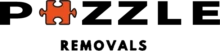



 Address
Address Phone
Phone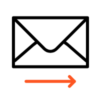 Email
Email